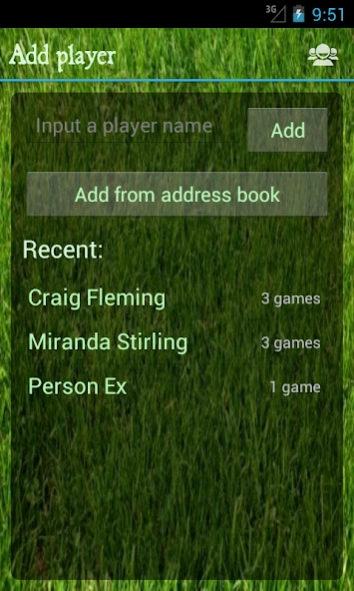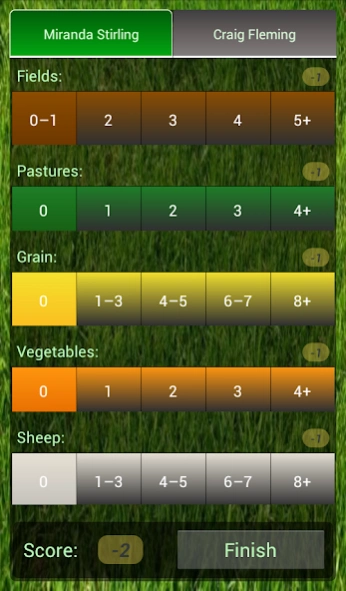Agricola Scorer 1.8
Free Version
Publisher Description
Agricola Scorer - Easily score your Agricola and All Creatures: Big and Small games!
Yet Another Agricola Scoring App! Now, also an All Creatures: Big and Small scoring app too!
A few distinguishing features:
- Historical saved game data!
- Display a graph of your game history!
- Ability to edit previously saved games! (long-click in History)
- Add from address book!
- Farmers of the Moor Support!
- All Creatures: Big and Small scoring, graphing and editing of saved games!
- Deutsche Übersetzung! Traductions en français! Русский перевод!
This app is available for developers on GitHub at https://github.com/rythos42/AgricolaScorer. Fork me and make it better! (That's how we ended up with French and German translations! :))
If you have any comments, feature requests or bugs, I'd love to hear them. My e-mail address is in the details. PLEASE DON'T LEAVE BUGS REPORTS IN REVIEWS! I'll fix bugs that very day if I have the time and know the steps to reproduce. Bugs left in reviews aren't seen until one day I randomly check this page to see how things are going, and find one review reporting a bug and a second refuting the same bug. :)
About Agricola Scorer
Agricola Scorer is a free app for Android published in the Recreation list of apps, part of Home & Hobby.
The company that develops Agricola Scorer is Craig Fleming. The latest version released by its developer is 1.8.
To install Agricola Scorer on your Android device, just click the green Continue To App button above to start the installation process. The app is listed on our website since 2016-03-16 and was downloaded 3 times. We have already checked if the download link is safe, however for your own protection we recommend that you scan the downloaded app with your antivirus. Your antivirus may detect the Agricola Scorer as malware as malware if the download link to com.geeksong.agricolascorer is broken.
How to install Agricola Scorer on your Android device:
- Click on the Continue To App button on our website. This will redirect you to Google Play.
- Once the Agricola Scorer is shown in the Google Play listing of your Android device, you can start its download and installation. Tap on the Install button located below the search bar and to the right of the app icon.
- A pop-up window with the permissions required by Agricola Scorer will be shown. Click on Accept to continue the process.
- Agricola Scorer will be downloaded onto your device, displaying a progress. Once the download completes, the installation will start and you'll get a notification after the installation is finished.